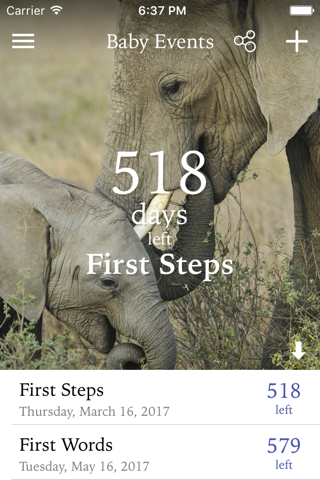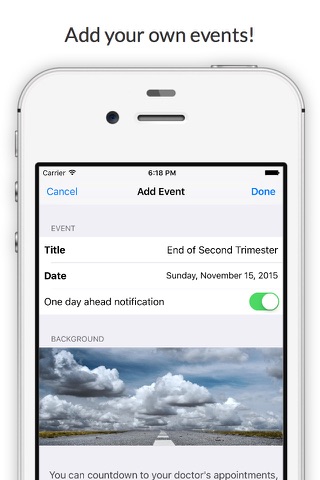Baby Events - Count the days to your pregnancy's milestones
Baby Events will help you keep track of your pregnancys main events while also being a helpful day counter for the things happening in your life.
Add your due date into Baby Events and it will automatically show you the number of days remaining or passed since various milestones: babys first heartbeat, first kick, when youll find baby’s gender, birth, first teeth, first steps, first words and the 18 years old birthday. Add your own events in the app or edit the ones already there.
On top of showing the default events, Baby Events offers the following great features:
- ADD YOUR OWN EVENTS: you can also use Baby Events as a reminder for all kinds of events. Add your doctor’s appointments, the end of your current trimester or even events like your next vacation, anniversaries, Christmas, New Year’s Eve, or any other thing you can think of.
- FREE UNLIMITED NUMBER OF EVENTS: add as many events as you like, for free.
- EDIT DEFAULT EVENTS: did you feel your babys kicks faster than the average mom? Just edit the event, change the date, and start counting the exact number of days passed since then.
- WIDGET: quickly view your upcoming events and the days remaining in the Notification Center. Just tap “Edit” in the Notification Center and add Baby Events.
- NOTIFICATIONS: you can easily turn on notifications for an upcoming event and the app will remind you the day before the event.
- SHARE: share photos of your events on Facebook, Twitter, Mail or just save it to your Photo Library.
- FLEXIBLE COUNT DOWN UNITS: simply tap the count down label in the app and it will show you the remaining time in either days or months (e.g. “301 days” or “9 months and 27 days”).
- STUNNING BACKGROUND IMAGES: the app comes with 21 gorgeous background images to choose from when adding or editing an event.
- ADD YOUR OWN PHOTOS: the background photo of individual events can be set to any of your photos.
- TWO VIEWS IN A SINGLE FRAME: view all your events in a table or simply swipe through them in full screen.